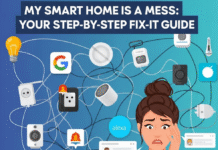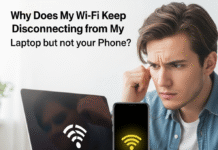STEPS::
1.Make Sure You have A DSTV Decoder(it must not be paid and it must be off when doing this Process)
2. Go to https://now.dstv.com( use Desktop or PC to do this and use Firefox or Chrome browsers)
3.make an account but don’t attach the Card (click on “I don’t have a decoder”)
4.Confirm everything and make sure the Two Channels are working.
5.now click on “Upgrade or Attach Card”
6.the Add your unpaid Card
7.After that Sign out for Two hours then sign in Again
8.Then you will see the catch up series and TV shows
9.Click on TV Guide And Select Package to Premium
10.go back to home and Click on Live TV and you will see Premium channels will appear click on Channel 100 and Watch for 3 minutes
11.after watching for Three minutes go to channel 110 and if you see it has started playing just play it for 30 minutes..
12.Switch your Decoder on and Try channel 110 if you see it’s playing then you are successful!!!!
Articles DSTV FREE Premium Tutorial beginner