This method is very straightforward , WinToBootic is surprisingly easy to use , literally like 1,2,3.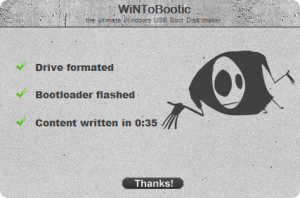
- First you need a windows vista/7/8 .iso image file ; and of course a usb flash drive.
- Second thing you need the program WiNToBootic_v2.1 , you need to unzip it with wrar500 or any other archive program.
- Next run the program , there is no need to install it .
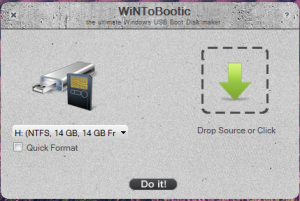
- Select the usb flash drive , mark Quick format(this will erase all of your usb data, be sure there is no important files on the flash drive)
- Next click on the drop source arrow to navigate to you windows .iso image file , or simply drag and drop the .iso file.
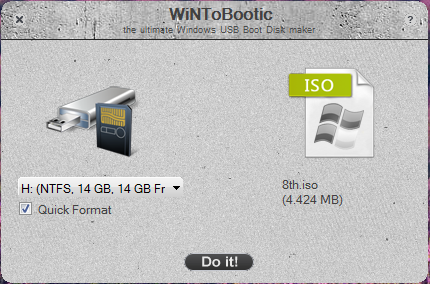
- Click Do it! , a message will appear asking if you are sure? , click yes, another message with farmatting warning will appear, click ok .
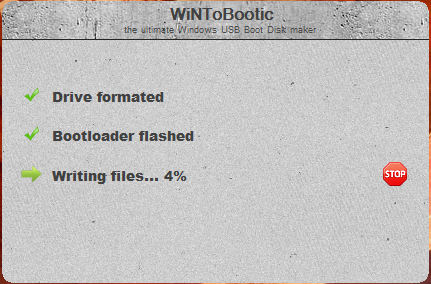
- The program will begin to format , flash and copy the windows files to the usb flash drive.
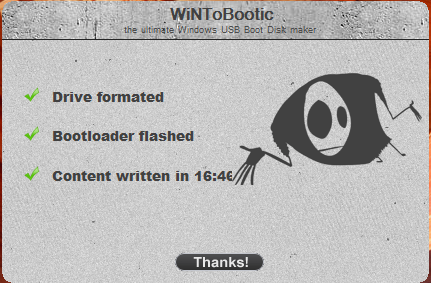
- Click Thanks! ; exit; ALL DONE.











