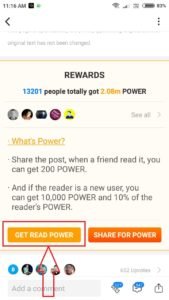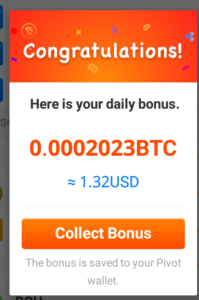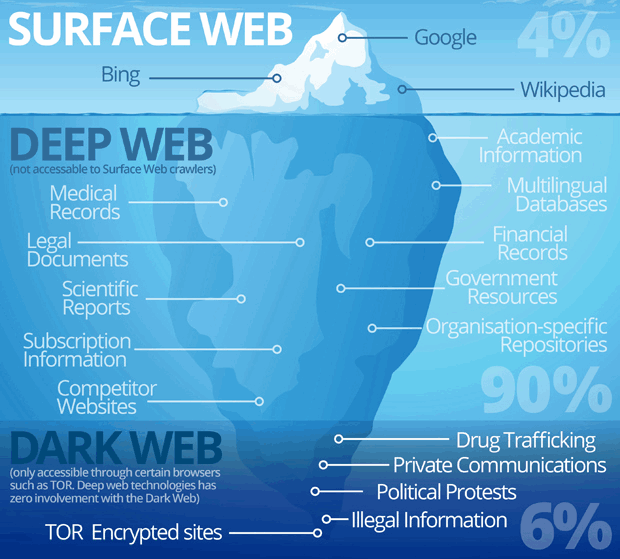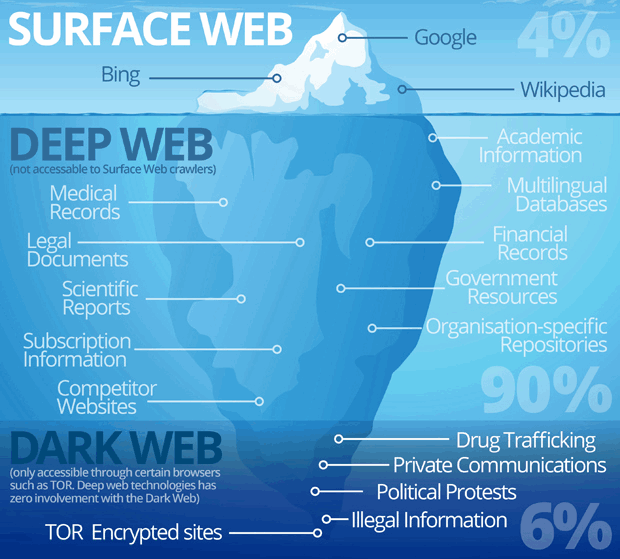1. Stripe
What are the benefits of Stripe over PayPal?
- If you plan on accepting micropayments of under $10, Stripe’s fees are going to be far less than the PayPal Payments Pro fee structure of 5% + $0.05.
- Stripe doesn’t have any monthly payments. PayPal Payments Pro has a $30 monthly fee.
- The Stripe merchant interface is far better than PayPal Standard. Many would argue it’s also better than PayPal Pro.
- Stripe is very customizable if you have a developer on your team.
- Stripe streamlines the process by eliminating the need for both a merchant account and gateway. It’s all done by Stripe.
2. Authorize.net
What are the benefits of Authorize.net over PayPal?
- The checkout process is all done on your website, so it’s at least better than PayPal Standard in that respect.
- You can still accept PayPal payments through Authorize.net, along with all major credit cards.
- The support team is one of the best in the business.
- You can sync with your QuickBooks account.
- The Advanced Fraud Detection beats PayPal’s.
3. Square
What are the benefits of Square over PayPal?
- Square and PayPal are both competent for mobile and online payments. However, Square’s combination of all tools and interfaces defeats PayPal by a long shot. For instance, the mobile reader has more features (such as offline mode,) and you’re able to sync up beautifully with your online store, invoices, and POS.
- Square has impressive, and free, POS software.
- Recurring payments are far easier to set up with Square. Oh yeah, and it’s free–compared to $40 per month with PayPal.
4. Skrill
What are the benefits of Skrill over PayPal?
- Skrill offers some of the quickest international payments, making it ideal for those who might run into country-based problems with other alternatives.
- Cross-border transaction fees are free with Skrill, while PayPal charges from 0.5% to 7.4%.
- Skrill typically allows you to sell “riskier” online products with less red tape, e.g. gambling products.
5. 2Checkout
What are the benefits of 2Checkout over PayPal?
- As of this article, 2Checkout supports over 87 currencies, eight payment methods, 15 languages, and over 200 markets.
- 2Checkout is a full payment gateway without any monthly fees (compared to PayPal Payments Pro).
- The checkout is customizable, with three templates to start with.
- The advanced fraud protection is quite impressive. Over 300 security rules are run on all transactions.
Is it time you found something other than PayPal?
From Square to 2Checkout, you have choices when it comes to PayPal alternatives for eCommerce. As you can see, sometimes you need a PayPal alternative because of your company’s country. Sometimes the monthly fees are lower…
Whatever the reason, use this article as a jumping off point and see if one of these alternatives offers a cheaper, more streamlined approach to payments.