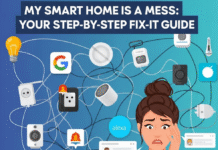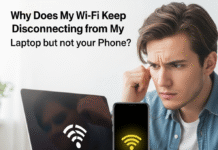It is easy to extract text from any type of image in the Android device. If you are looking to copy text from the images and wish to present it in the right place, it is easily possible in your Android phone. By using certain apps, you can scan out the words from any image or document within the app. The app would also scan the alphabets in the image and gives matching text from it. We have shared step by step instructions on how to proceed.
How to copy text from images on your Android device?
Step 1: The first and foremost step is downloading an Android application- Text Fairy. It is the app that will help in scanning the text from the images.
Step 2: After download, the app, install the app and launch the app on your phone. You have to allow permission to access media, photos, and files on the device.
Step 3: In this step, you will be asked two options, either to select from gallery or click image and scan. The option is up to you.
Step 4: The next step is you need to select the language you wish to scan.
Step 5: You have the image of the text now. You need to select the start text recognition button in this app. The app would start to scan the entire picture. After waiting for a few minutes, you can see the text scanned. It will be displayed in plain text layout. Now, it is possible to copy by long tapping the text.
Step 6: After reading the entire text, the app would show ‘that went well’. You would get further options like copy, share or save as PDF. That’s it. You have completely extracted text from an image with the help of this application.
There are several apps that help in extracting text from an image. Some of the popular apps that are used for extracting text from the image on the Android device are Cam Scanner, Google Keep, Text Scanner, OCR Text Scanner, Office Lens, Docufy Scanner, TurboScan and more. Hope you find this guide easy to perform text extracting task from the image. If you have any comments or suggestions, please share in the form of comments.