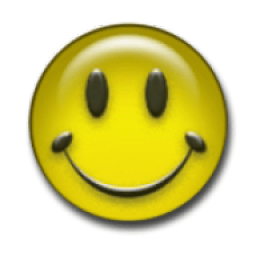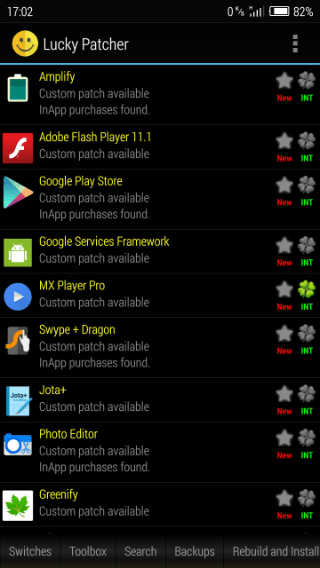The number of online users have increased drastically and people started to depend on the internet even for daily needs such as grocery shopping, vegetable shopping etc.
Online shopping requires the payments to be done online and it has got many advantages, but there are some untoward and dangerous situations which makes the online usage a problematic one.
Hacking, phishing, clickjacking etc. are some of the things that bring financial loss or security breach to the online user. Crooks try their best to steal bank details or credit card information of the online users.
Security is the biggest thing which has to be taken care in to stay safe online. Staying safe includes protecting your passwords, bank details and other private information from the eyes of hackers.
Some tips can be followed to avoid hacking and protecting the private information from getting hacked. These are some of the tips which can protect you from dangerous situations online:
1. Upgrade your password to Passphrase
Password is like a key to a treasure box and it is very important to choose a password that is very secure and strong. Care should be taken that the password is strong enough and which is not easy to guess as nickname of the user, his/her pet’s name, children’s name etc.
Its always a good idea to use sentences as your password instead of using passwords that contain one or two words. When you use sentence as a password its called passphrase.
The normal password can be replaced with passphrase like a small sentence “I-love-my-family”, “I-am-on-my-own” etc. Choosing such small phrases would make it tough for hackers to break the password. However make sure the sentences are long enough and easy to remember.
Also make sure you create different passwords for different websites and use password managers if you feel the need to use one.
2. Update your Device Software Regularly
Software updation and keeping up with the new versions is an important step to stay safe from hacking.
Even if it is a new computer or laptop with latest software, the time gap between the buying of the computer/laptop and using it can make the software versions installed in the system an older one (outdated).
Procrastinating the software updation can give a chance to the hackers to find out the passwords of some very important websites.

3. Do not download or Install Suspicious looking Apps
Apps are very tempting as they can make life easier. It is true that most of the apps are very useful. But care should be taken to check the details being asked for installing the apps.
The app installation should be avoided or cancelled immediately if doubt arises about the details asked being unnecessary such as the bank account number, debit card pin number etc.
Most of the apps that are free will often try to extract your personal details to make up the cost of making, Just make sure you provide minimal personal details.
Also, Turn off Flash or better uninstall it from your device as Flash files are still a popular way of spreading malware.
4. Backup your Files & Secure your Online Legacy after Death
The backup is a process which should be done on a rigorous and regular basis. Marking certain day in a week for taking the backup of all the essential details/files/documents etc would be a good idea.
As most of the bank transactions, property transactions are done online, Your usernames and the passwords for online services have become a legacy which should be passed with care to the partner or kith and kin. But care should be taken that these details are safe and secure.
These details should never be revealed to the outside parties other than the trusted family members.
5. Beware of Phishing and Bogus Emails
Phishing is very common and dangerous thing faced by the online users. Phishing is widely used hacking method and 75% of the internet users are unaware of it.
Phishing is an attempt to get your login credentials for Website-X by emailing or directing you to a exact looking fake login page of Website-X. As soon as you enter your credentials on the fake page, the hacker behind it gets all the details.
The users should take care not to believe in fake websites and E-mails. Websites which replicate some websites and bogus E-mails asking the user to claim an amount ask for bank details, usernames, passwords etc. Care should be taken not to pass any of these details if a doubt arises about the validity of the website or email.
6. Share minimal personal information on Social networking sites
Care should also be taken not to post day to day activities or every personal details on the social networking websites.
These websites can give a chance to hackers, burglars, kidnappers to take advantage of the information. Not posting each and everything online or not responding to unknown users can save you from untoward incidents.
7. Beware of ClickJacking Attack
ClickJacking is a very dangerous thing faced by online users.
The users are tricked to click on a link or a message which then redirects to a link which can retrieve confidential information such as bank usernames, passwords etc.
Sometimes the situation can too dangerous when the hacker can get control over the system. So care should be taken not to click on any links or messages which are not trustworthy or unnecessary.
8. Shop only on Secure Websites (https enabled)
Online shopping has brought a great transformation in everyone’s life and it is a good one most of the times. But care should be taken to avoid shopping on some websites which are dubious.
Always make sure you are shopping on secure website having https enabled and has a padlock in the address bar followed by registered company name. This means that the website uses encryption protocol and has a valid ssl certificate.
Websites without https or with https enabled but with no valid company name, should be avoided for online shopping. Choosing websites with lock pads and HTTPS enable websites can protect the user from loosing important and private information.
9. Look for any Suspicious Hardware connected before using anyones System
Suspicious hardwares include Evil USB drives and hardware keyloggers.
Care should be taken while using your friends computer or any public computer. Before you start suing the system always check the keyboard USB port and the Connecting wire, Make sure there nothing in between.
Read these tips for cybercafe visitors: how to be safe at cyber cafes
Also look for any suspicious evil USB that is plugged in to your computer without your knowledge as these evil drives are capable of bricking your whole computer in seconds.
Learn more about evil USB here: USB killer stick to fry computers
10. Change Default passwords of Internet Connected Devices (IoT devices)
The internet connected devices (also known as Internet of Things or IoT) such as internet TV, IP cam, smart refrigerator etc. have to be kept safe from prying eyes of hackers.
Changing the default passwords of these devices can minimize the untoward incidents. The default passwords should be replaced with strong passwords which are difficult to break as soon as the device is started for the first time.
If you have bought a wireless router recently, make sure to protect it with right encryption protocol and change the default router credentials.
These tips can help the online users to protect themselves from hacking, breaching of private information. But it is always common sense that helps the online users to protect their information.
Small things like not saving the usernames, passwords, changing the passwords regularly, keeping the software up-to-date, choosing a strong password every time etc. can minimize the possibility of getting hacked by upto 90%.
You can further improve your safety online by avoiding non trust worthy websites, by not clicking on each and every link, by not opening spam E-mails etc. Securing the private and important information can be achieved by being cautious about the details being asked online.