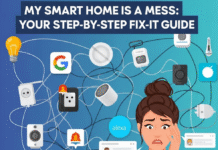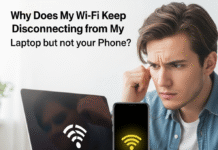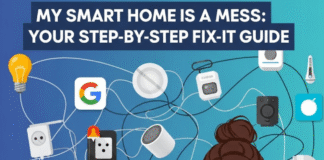Introduction
In today’s fast-paced digital world, a strong and reliable WiFi signal is essential. Whether you’re working from home, streaming your favorite shows, or gaming online, a weak WiFi signal can be incredibly frustrating. Fortunately, there’s a simple and cost-effective solution that can significantly boost your WiFi signals: aluminum foil. In this article, we will explore how aluminum foil can enhance your WiFi connectivity and provide step-by-step instructions on how to do it.
Understanding WiFi Signals
Before we dive into the world of aluminum foil and its WiFi-boosting potential, let’s first understand how WiFi signals work. A WiFi router emits radio waves that create a wireless network. The signal strength and quality are affected by various factors, including obstacles, distance from the router, and interference from other electronic devices.
The Science Behind Aluminum Foil
Aluminum foil, with its reflective properties, can be used to enhance WiFi signals. It works by directing the WiFi signal in a specific direction, reducing signal loss and interference. By creating a DIY reflector using aluminum foil, you can optimize your WiFi coverage.
What You’ll Need
Before we get started, gather the following materials:
- Aluminum foil
- Scissors
- Tape
- A small piece of cardboard
Creating Your Aluminum Foil WiFi Booster
Now that you have your materials ready, let’s create your aluminum foil WiFi booster.
Step 1: Cut the Aluminum Foil
Start by cutting a piece of aluminum foil that is slightly larger than a standard sheet of paper.
Step 2: Attach to Cardboard
Using tape, attach the aluminum foil to a small piece of cardboard. Make sure it’s secure and flat.
Step 3: Position the Booster
Place your aluminum foil reflector behind your WiFi router’s antenna. The curved side of the foil should be facing the router.
Step 4: Test Your Signal
After positioning the aluminum foil reflector, check your WiFi signal strength on your devices. You should notice a significant improvement.
Additional Tips for Better WiFi
Boosting your WiFi signal goes beyond using aluminum foil. Here are some additional tips to improve your WiFi experience:
1. Optimal Router Placement
Position your router in a central location, away from obstructions and electronic devices that may interfere with the signal.
2. Upgrade Your Router
Consider upgrading to a more powerful WiFi router if you have an older model that no longer meets your needs.
3. Secure Your Network
Ensure your WiFi network is password-protected to prevent unauthorized access and reduce signal congestion.
4. Regularly Update Firmware
Keep your router’s firmware up to date to benefit from performance and security improvements.
Conclusion
Boosting your WiFi signals with aluminum foil is a cost-effective and practical solution for improving your WiFi experience. By creating a simple reflector, you can optimize signal strength and reduce interference. Additionally, following the tips mentioned above can further enhance your WiFi connectivity.
FAQs
1. Is it safe to use aluminum foil to boost WiFi signals?
Yes, it is safe to use aluminum foil to boost WiFi signals. It is a simple and effective DIY method.
2. How much of a difference can I expect in my WiFi signal strength?
The improvement in signal strength can vary, but many users report a noticeable difference in signal quality after using aluminum foil.
3. Are there any potential drawbacks to using aluminum foil for this purpose?
One potential drawback is the aesthetics, as the aluminum foil reflector may not be visually appealing. However, it can easily be hidden or disguised.
4. Can I remove the aluminum foil reflector if it doesn’t work for me?
Yes, you can easily remove the aluminum foil reflector without causing any damage to your router or WiFi setup.
5. Are there any other materials I can use to boost WiFi signals?
While aluminum foil is a popular choice, you can also explore using other reflective materials such as a mesh parabolic reflector or a homemade WiFi extender.