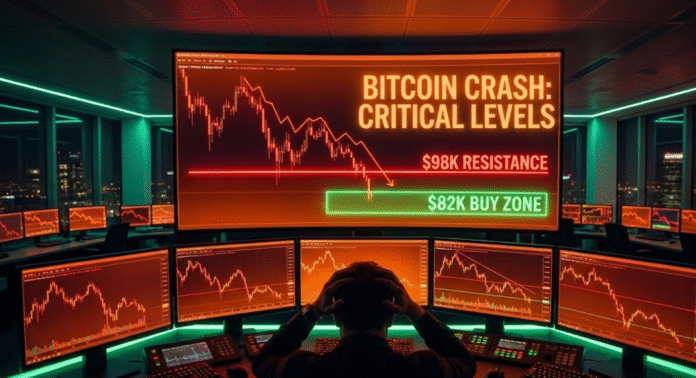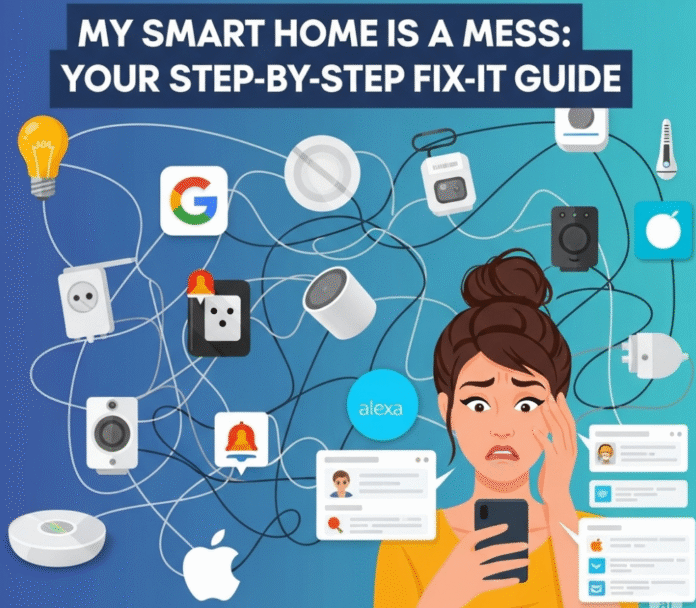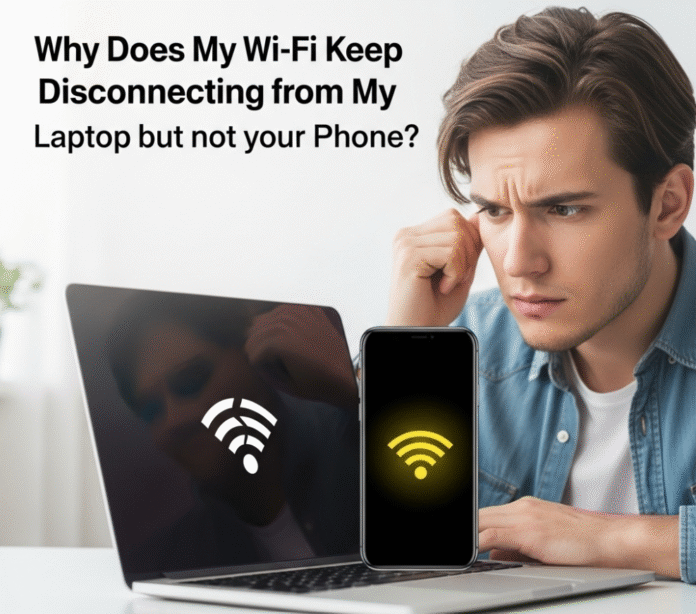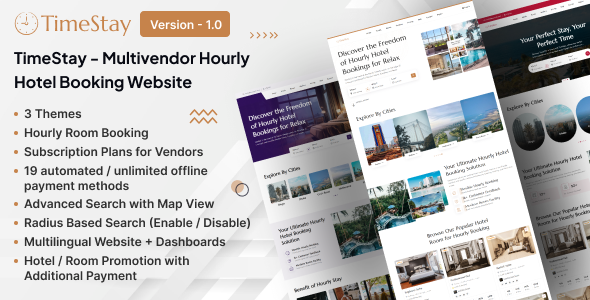Factors considered for these best VPN providers in 2025:
Why should you just trust this list? Can you truly find the best option for you here?
Yes, you can. We’ve considered the following factors when compiling this list. We believe these are the most important VPN-factors anyone should pay attention to. If you agree, you know your time won’t be wasted here, don’t you?
Headquarters: This defines the legal freedom and boundaries for a VPN company. We’ve mentioned the HQ location for most VPNs here.
No log policy: We’ve mentioned which companies got themselves audited by independent third-parties, and which didn’t.
Budget: Obviously, you’ll need to know if you can afford these, right?
No. of simultaneous connections: This will help you pick the perfect VPN depending on how many devices you have.
Speed: We’ve personally used, verified and recorded the speed for each of these VPNs.
Encryption protocols: You’ll know exactly how secure each of these VPNs are.
Refund policies: Even before you pick a VPN from this list, you’ll know exactly how many days you have to claim a full refund in case you need it.
Other features: Kill-switch, DNS leak protection, Netflix unblocking capabilities and many other features are mentioned when available with specific VPNs.
Best VPN Services 2025
We have tested more than 50 different VPN services to find the top VPNs available out there. The best VPNs are selected after analyzing the necessary features essential for a quality VPN service such as speed, privacy, and unblocking websites as mentioned above.
So without any further ado, let’s find out the best VPN provider for you!
Nord VPN
Website: https://nordvpn.com/
With over 3300 servers in more than 60 countries, Nord VPN is on top of our list of best VPN services. It is priced a little over other competitors if you opt for a monthly plan at $11.95 per month.
However, Nord VPN also offers the best for money deal at $3.29 per month when you subscribe to a 2-year membership package which is relatively lower than other best VPN providers.
Now, you can enjoy restricted content or use streaming websites limited to a particular region with Nord VPN. The global connectivity and high speed combined with secure access guarantees that none of your online activity or private data is compromised on the internet.
A Nord VPN connection allows you to access the service from 6 devices simultaneously. Nord VPN is available for all major platforms such as Android, iOS, Windows, MacOS, as well as in the form of Chrome extensions and Firefox add-ons.
With a single account, you can protect your data from 6 different devices at one go. You can also get a dedicated IP address to experience a whole new level of VPN service. Within the complete ecosystem of over 3300 servers, you can also utilize hundreds of ultra fast servers specifically optimized for P2P activities.
NordVPN also offers Onion Over VPN servers. If you are a deep web user and looking best VPN provider to access dark web anonymously, then NordVPN is the best choice for you.
Pros of Nord VPN:
– Over 3300+ services in 60 countries
– Simultaneously works on six devices with a single account.
– Offers DNS leak protection
– Automatic Kill Switch ensures data protection when VPN connection drops
– Unrestricted Netflix
– Combination of Onion Router with Nord VPN adds an extra layer of security
– 30-day refund policy
Cons of Nord VPN:
– Slightly overpriced at $11.95 for a monthly plan
– No guaranteed of refunds for purchases made directly from iTunes or App store or payments using gift cards or pre-paid cards.
IPVanish
Website: https://www.ipvanish.com/
With over 40,000 shared IPs, the VPN service known as IPVanish is the next pick in the list of best VPN services. The company itself claims that IPVanish is the world’s fastest VPN. It is hard to rubbish such claims for a VPN service serving the clients across 1000+ servers in 60 countries worldwide. Well, it is definitely among the fastest VPNs available out there, if not the fastest overall as observed during our tests.
Besides such a broader coverage, IPVanish offers unlimited peer-to-peer traffic and bandwidth. IPVanish ensures complete privacy protection even when connected to public Wi-Fi, thanks to the 256-bit AES encryption.
At $6.49 per month for an annual plan, IPVanish is somewhat expensive than its peers in the VPN arena. However, the higher price structure doesn’t become an issue when the quality of service is beyond average. With high-speed VPN service, a wide range of different locations, and brilliant native apps; IPVanish is still a better deal. In our review, we didn’t find any specific network issue and enjoyed an excellent VPN experience with IPVanish.
To ensure its high-end quality service, IPVanish also offers a 7-day money-back guarantee to its new users.
Pros of IPVanish
– Over 40,000+ IPs spread across 1000+ VPN servers in 60 countries worldwide
– Unlimited bandwidth and P2P traffic
– Supports OpenVPN and L2TP/IPsec VPN protocols
– Five simultaneous connections on multiple devices from a single account
– Unlimited server switching
– SOCKS4 web proxy for unencrypted P2P and VoIP connections
Cons of IPVanish
– Pricing is a bit on higher and no free trial
ExpressVPN
Website: https://www.expressvpn.com/
Located in 148 cities across 94 countries, Express VPN is an excellent deal if you are looking for a best VPN software with more extensive global range.
Offering unlimited speeds and unlimited server switches, it is one of the best VPN services when you want to use the internet from anywhere in the world.
Express VPN offers a full range of native applications for both mobile and desktop platforms such as iOS, Android, Windows, Linux, MacOS as well as BlackBerry limited to a couple of models. In addition to that, you also get VPN browser extensions as well as ExpressVPN also allow streaming blocked content from a variety of streaming media devices as well as Smart TVs.
Express VPN also transforms your home Wi-Fi network into a protected environment with the VPN router setup. Currently, ExpressVPN supports routers from major brands such as Netgear, Asus, D-Link, Linksys, TP-Link, etc.
Setting up Express VPN is very simple, yet if you have any trouble with the service, you can access their knowledge base with different tutorials to help you. Live chat support available 24/7 is also at your service to help you whenever there’s trouble.
Besides offering a reliable, secured, and ultra-fast VPN service, Express VPN also comes with P2P support and features like Automatic Kill Switch to protect your identity whenever the VPN connection fails or drops.
The only downside to Express VPN is the fact that it supports only three simultaneous devices per user. While you can choose a server from 94 countries, Express VPN only has a network of 1700+ servers worldwide. However, ExpressVPN may lack in few numbers, but it is used globally for its ultra-fast speed, reliability, and secured infrastructure. Thus, it deserves second place in the list of top 10 best VPN services.
Pros of Express VPN
– Spread across 148 cities in 94 countries
– Ultra Fast
– Supports all major platforms such as Android, iOS, Windows, Mac, and Linux
– Browser extensions guarantee 100% private and safe browsing
– P2P support
– Automatic Kill Switch ensures identity protection
– VPN router setup to protect your home Wi-Fi
Cons of Express VPN
– Only 1700+ servers worldwide
– Supports only three devices at a time with a single account
VyprVPN
Website: https://www.goldenfrog.com/vyprvpn
Unlike the top 2 VPNs on this list of best VPN services, VyprVPN is not based in the United States but Switzerland. However, the VyprVPN offered by Golden Frog has its wings spread across the world at 73 different server locations with a total of more than 700 servers globally. In addition to that VyprVPN also offers unlimited data usage on all their plans.
Besides being based out of a location favoring internet privacy laws, VyprVPN also offers some brilliant features such as automatic kill switch as well as auto-connect options for smooth operations. VyprVPN provides the state-of-the-art secured environment, thanks to the company’s proprietary Chameleon protocol. The technology helps the user triumph over VPN blocking as well as lets the user bypass any censorship from any location in the world.
Vyvpr VPN doesn’t rely on any third party apps or tools and manages everything on its own. Despite being a bit low on the number of servers, Vyvpr VPN manages to offer privacy and security at the fastest speed possible.
You can use VyprVPN across different devices because the VyprVPN offers apps for both mobile and desktops. Whether you own an Android or iOS device or need VPN on your Windows or Mac OS, you can just download the particular app and relax while your browse the internet or stream content online.
Pros of VyprVPN:
– 200,000+ IP Addresses
– Unlimited Server Switching
– One Click installation and server selection
– Unlimited data usage and no restrictions whatsoever
– Defeats VPN blocking and censorship with proprietary Chameleon Protocol
Cons of VyprVPN:
– Five simultaneous connections are not available on a standard subscription
– VyprVPN Cloud and Chameleon Protocol not available on standard subscriptions
of servers relatively low compared to other competitors
CyberGhost
Website: https://www.cyberghostvpn.com/
There’s no way you can exclude a widely used VPN service provider from the list of best VPN services for 2024. The Romanian/German-based company named CyberGhost offers a feature-rich VPN service with access to over 1250 servers globally serving over 10 million users worldwide.
The native apps designed for every popular platform ensures that you can use this VPN service on any of your devices without any hassle. A single CyberGhost account allows five simultaneous connections from any of your gadgets.
There are dedicated apps available for all your mobile devices, including Android and iOS as well as desktops powered by Windows or Mac OS. To ensure a safe and reliable home Wi-Fi network, CyberGhost also offers an app for router setups that supports all major wireless router brands.
Besides platform compatibility, CyberGhost also offers essential VPN features such as automatic kill switch, DNS and IP leak protection, 256-bit AES encryption, as well as supports OpenVPN, L2TP-IPsec, and PPTP protocols.
For users involved in peer-to-peer file sharing, CyberGhost VPN is a steal deal as it supports torrents on many of its servers. While the pricing is a bit on a higher side, the good news is that you can opt for a 7-day free trial before making any purchase. Also, there’s a 30-day money back guarantee if you don’t like the service.
The 7-day free trial is excellent to get the feel of CyberGhost VPN service but there are few restrictions on the trial plan. You can only connect one device at a time, and the service is a bit slow compared to the paid version. Also, you will see a lot of annoying adverts with the free trial.
I would recommend opting for a full subscription to test the service and use the 30-day money back guarantee if the service is not as you expected.
Pros of CyberGhost
– Over 10 million happy clients worldwide
– Support torrents
– Simultaneously supports five devices at a time on a single account
– Blocks ads and malicious content
– Restricts any online tracking
– Ensures secure connection with highest possible encryption concerning the client device
Cons of CyberGhost
– Pricing is a bit on the higher side
– The free trial doesn’t feature the full commercial version