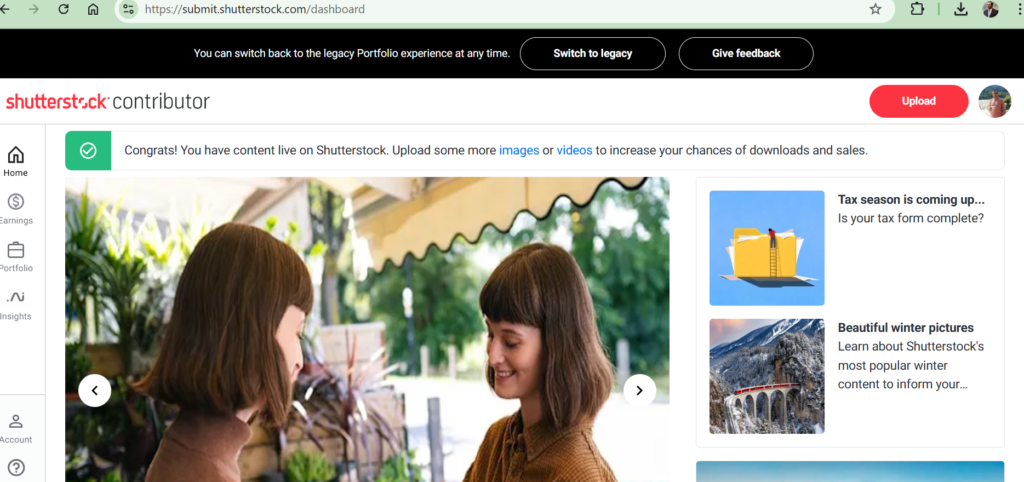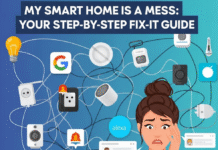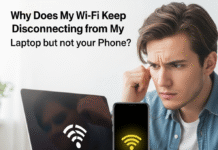Selling your creative work on Shutterstock is a great way to earn passive income by sharing your photography, illustrations, videos, and music with a global audience. If you’re based in Pakistan and want to get started on Shutterstock, this comprehensive guide will walk you through the entire process.
Step 1: Understand Shutterstock’s Platform
Shutterstock is a stock content marketplace where creators upload their work, which customers can then purchase for use in their projects. Contributors earn royalties based on the licensing of their content. Before starting, make sure you’re familiar with Shutterstock’s guidelines for contributors.
Step 2: Prepare Your Content
Before signing up, gather your best content. This can include:
- Photos: High-quality images, well-composed and properly exposed.
- Illustrations: Vector-based or digital artworks.
- Videos: Short, high-resolution clips.
- Music: Royalty-free tracks or sound effects.
Make sure your work adheres to Shutterstock’s technical and legal requirements:
- Avoid copyrighted material.
- Submit original and high-quality content.
For detailed photography tips, visit Shutterstock’s photography guidelines. Similarly, for videography, explore their videography guidelines.
Step 3: Create a Shutterstock Contributor Account
- Visit the Shutterstock Contributor website.
- Click on “Sign Up” and fill in your details, including your full name, email address, and a strong password.
- Verify your email by clicking the link sent to your inbox.
Step 4: Verify Your Identity
Shutterstock requires contributors to verify their identity for legal and payment purposes. Here’s how you can do it from Pakistan:
- Use a valid CNIC (Computerized National Identity Card) or passport.
- Take a clear photo or scan of your ID.
- Upload the image when prompted during the sign-up process.
Ensure the ID matches the name you used for registration.
Step 5: Upload Your Work
Once your account is verified, you can start uploading your content:
- Navigate to your contributor dashboard.
- Click on “Upload Content.”
- Use the drag-and-drop interface to upload files.
- Add titles, descriptions, and keywords to optimize discoverability.
Make sure to categorize your work correctly and include relevant keywords to increase the chances of your content being found by buyers.
Step 6: Set Up Payment Details
To receive payments in Pakistan, you can choose from the following methods:
- Payoneer: Preferred by many Pakistani freelancers, as it allows you to withdraw funds to a local bank account. Sign up for Payoneer.
- Skrill: Another popular option for international payments. Learn about Skrill.
- PayPal: Not directly available in Pakistan, but you can use third-party solutions or connect through a relative abroad if necessary. Check PayPal workarounds.
Follow these steps to set up your payment method:
- Go to the “Payment Information” section in your dashboard.
- Choose your preferred method.
- Enter the required account details.
Payments are typically made once your earnings reach $35.
Step 7: Follow Shutterstock’s Guidelines
To maintain a successful contributor profile, ensure you:
- Submit only original and high-quality content.
- Avoid uploading repetitive or overly similar files.
- Stay up to date with Shutterstock’s terms and conditions.
Step 8: Promote Your Portfolio
While Shutterstock drives traffic to your work, you can boost sales by promoting your portfolio on social media platforms and personal websites. Share your content on platforms like Instagram, Facebook, and LinkedIn to attract more buyers.
Step 9: Monitor Your Performance
Track your earnings and download statistics through the contributor dashboard. Use this data to understand which types of content perform best and create more of what’s in demand.
Step 10: Stay Consistent
Building a successful Shutterstock portfolio takes time. Consistently upload new, high-quality content to increase your chances of earning more.
Learn Photography and Videography
To enhance your skills, explore online resources and courses:
Invest in editing software like Adobe Photoshop, Lightroom, or Premiere Pro for post-production.
Tips for Success
- Research Trends: Stay updated on popular topics and seasonal trends.
- Invest in Equipment: Use a good camera or design tools for better-quality content.
- Learn Editing: Enhance your work using software like Adobe Photoshop, Lightroom, or Illustrator.
Frequently Asked Questions (FAQs)
Q: Can I sell mobile photos on Shutterstock? A: Yes, as long as the photos meet Shutterstock’s quality standards.
Q: What type of content sells the most? A: Lifestyle, business, technology, and nature themes are popular.
Q: How much can I earn? A: Earnings depend on the number of downloads and your contributor level. Some contributors earn hundreds of dollars monthly.
Q: Do I need a professional camera? A: While a professional camera helps, you can start with a good smartphone and improve as you grow.